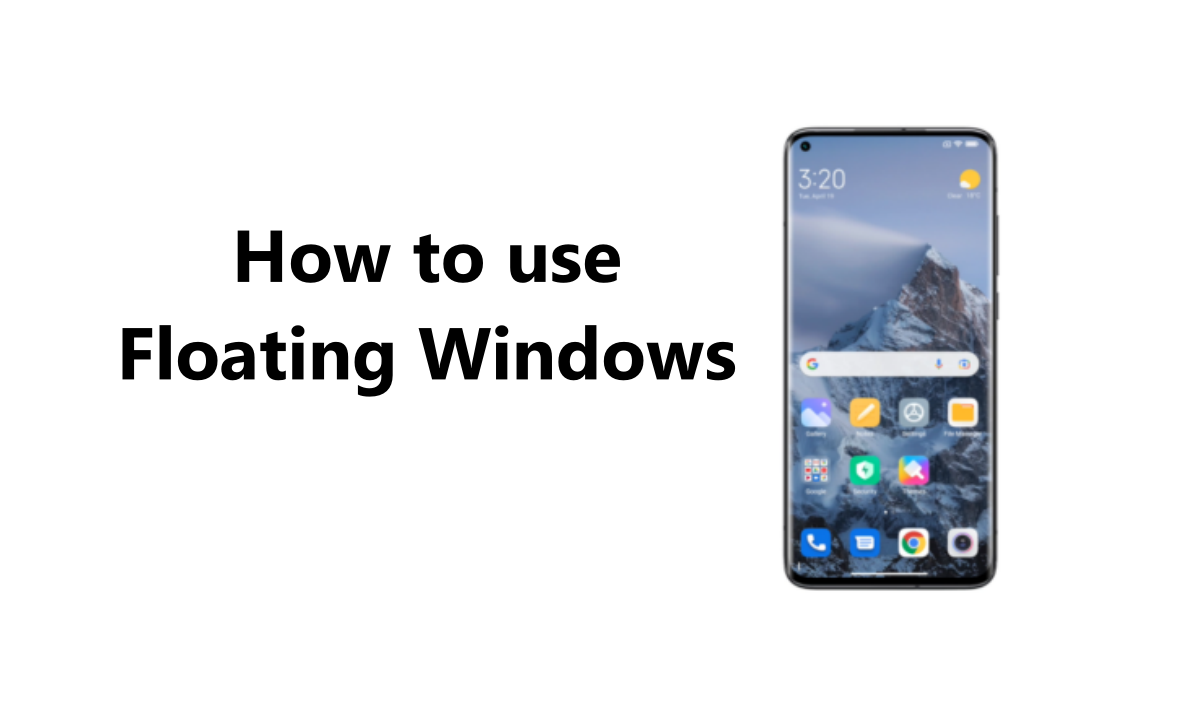Xiaomi has combined many features; we also informed you about it earlier. No company has shared information about the new feature called floating windows. This will give users a new experience on their devices, and it works smoothly after you give permission. You can also choose to use it.
Under this feature, you can create an on-screen window that can be dragged to any position within the application or even outside the main application window. The floating windows are being used in graphics applications to allow the tool to get even closer to workspaces with any images.
This floating window will give you the facility to place more than one app on a small island. These floating windows also have buttons that let you resize, close, or temporarily maximize them. Apart from this, these videos are also seen on Androids, which you can also use as shortcuts. To use it, you must follow these steps –
- Open settings,
- Tab special features,
- Click on floating windows,
- See all floating windows usages,
- Choose it and use it.
You can use many features via the settings of the HyperOS, including a customizable lock screen, depth effect wallpaper, a bokeh effect, a new weather UI, a refreshed calendar app, a new camera UI, an app vault, and new battery features. You will get all these features only on HyperOS devices, which makes your device easy to use.